Conduct SPS Addendum Review
To gain a better understanding of the task flows within SSD processing, see SRB, SSD, and SPS Overview. Within SSD processing, the SPS Addendum Review is conducted after the SPS Chair or Vice Chair receives a request with an addendum from either WG8 or WG7.
Once a specific addendum review task has been selected, the task form instructions should be followed.
- Review all WG7 or WG8 comments in the Internal Discussion section, depending on the addendum source.
- Provide comments in the Internal Discussionn.
- Select one of three options from the drop-down menu in the upper left corner:
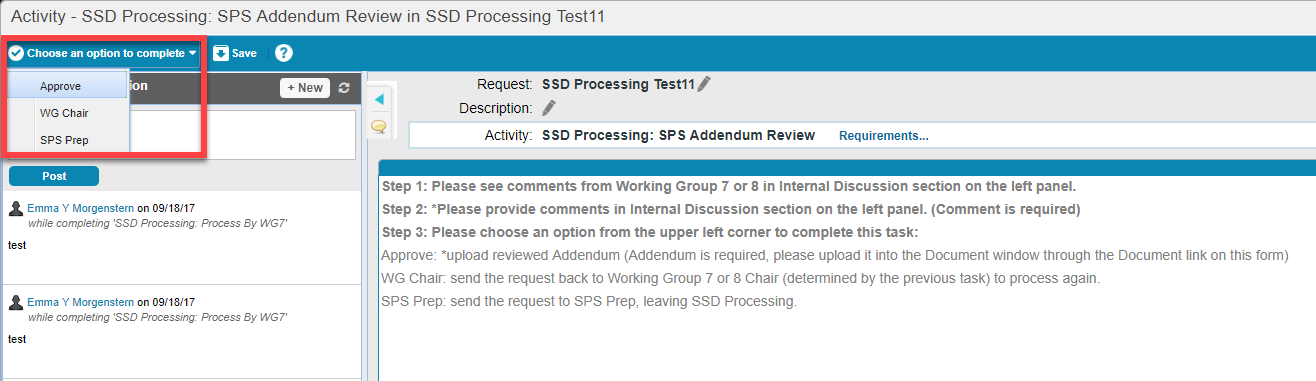
- If the SPS Chair / Vice Chair approves: upload reviewed addendum to the Attachment section and select “Approve” to exit the task form.
- If the SPS Chair / Vice Chair does not approve: select “WG Chair” to send the request back to its source. The workflow will recognize the source and automatically send the request back to either WG7 or WG8 accordingly.
- If the SPS Chair / Vice Chair does not approve: select “SPS Prep” to send the request back to the SPS Secretary for additional preparatory work that occurs outside of SSD processing.
